Callbacks¶
In the previous part of the tutorial, action buttons were added. But they did nothing. In this tutorial, I’ll teach you how to make them alive.
But first I have to introduce you into zroya’s callback system. Zroya registers four different events:
- onClick - Fired every time user clicks on notification.
- onAction - Activated when action button is clicked.
- onDismiss - When the notification is dismissed by user or automatically.
- onFail - Something went wrong.
If you want to be informed, when any of them happens, register event handler with on_ parameters of
zroya.show(). Event handler is nothing more than a regular function taking one, or two parameters. Number of
parameters depends on the event you register for.
On Click¶
On click handler takes one parameter and it is notification ID. This is the number you get as a return value from
zroya.show().
def onClickHandler(notification_id):
pass
On Action¶
On Action handler takes two parameters, notification ID and action ID. Action ID is number returned by
zroya.Template.addAction().
def onActionHandler(notification_id, action_id):
pass
On Dismiss¶
On Dismiss handler is function with two parameters. First one is notification ID. The second one is
zroya.DismissReason.
def onDismissHandler(notification_id, reason):
pass
On Fail¶
Last, on fail handler is function with one parameter, the same as on click callback. The parameter is notification ID
returned from zroya.show().
def onFailHandler(notification_id):
pass
Adding handlers¶
Let’s go back a bit. In Further on templates, we created a notification for simple bot asking user “How are you?”. Now we add response to each of the action button.
import zroya
import time
# Initialization is required. But in real usage, check the return code, please.
zroya.init("python", "a", "b", "c", "d")
# Template for question
ask_template = zroya.Template(zroya.TemplateType.ImageAndText4)
ask_template.setFirstLine("Hi, I am NotifyBot.")
ask_template.setSecondLine("It is nice to meet you.")
ask_template.setThirdLine("How are you?")
ask_template.setImage("./files/image.png")
ask_template.addAction("I'm OK, I guess")
ask_template.addAction("Fine")
# Response for Fine
fine_template = zroya.Template(zroya.TemplateType.Text1)
fine_template.setFirstLine("Glad to hear that!")
# Response for OK
ok_template = zroya.Template(zroya.TemplateType.Text1)
ok_template.setFirstLine("I'm sorry to hear that!")
# prepare handler
def onAction(nid, action_id):
global fine_template, ok_template
if action_id == 0:
zroya.show(ok_template)
else:
zroya.show(fine_template)
# Show question
zroya.show(ask_template, on_action=onAction)
# Keep application running, unless onAction handler is never executed.
time.sleep(10)
Adding images to answers with emoticons, changing sounds etc. would take this to whole new level. You can always play with it as you wish.
I owe you one more answer. How did I know that “I’m OK”, gets action ID 0 and “Fine” is ID 1? See
zroya.Template.addAction() ;) Now enjoy the result:
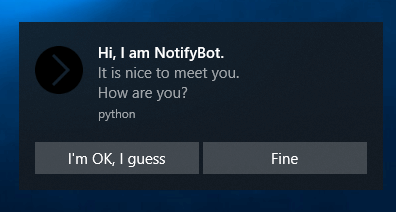
Pretty impressive, isn’t it?